Näin järjestät kyselytutkimuksesi kysymykset järjestysasteikon avulla
Kerää tietoa vastaajien tuntemuksista, ajatuksista ja suoriutumisesta käyttämällä kyselytutkimuksen kysymyksissä järjestysasteikkoa.

Ihmisten asenteista ei välttämättä ole helppoa saada käyttökelpoista dataa. Asenteiden mittaaminen on monimutkaista ja useimmiten erittäin subjektiivista. Onneksi voit käyttää kyselytutkimuksessa järjestysasteikkoa, jolla saat hyödyllistä dataa vastaajien mielipiteistä, käsityksistä, suoriutumisesta ja asenteista. Suoraviivainen järjestysasteikko on käytännönläheinen tapa esittää abstrakteja kysymyksiä kyselytutkimuksessa.
Mikä on järjestysasteikon määritelmä?
Järjestysasteikko eli ordinaaliasteikko auttaa arvioimaan vastaajien asenteita tiettyä aihetta kohtaan järjestykseen asetettujen vastausten avulla.
Vastausvaihtoehtoina voi olla esimerkiksi ”erittäin tyytyväinen”, ”tyytyväinen”, ”tyytymätön” ja ”erittäin tyytymätön”. Järjestysasteikossa oleellista on vastausvaihtoehtojen järjestys – eri vastausvaihtojen tarkkaa eroa ei voida määrittää. Esimerkiksi vastausvaihtoehtojen ”erittäin tyytyväinen” ja ”tyytyväinen” välinen ero on suhteellinen, ei tarkka.
Järjestysasteikon käyttö
Järjestysasteikot ovat tuttuja useimmille meistä. Niiden avulla voidaan muun muassa
- ymmärtää monivivahteisia mielipiteitä (ovatko vastaajat ”samaa mieltä” vai ”täysin samaa mieltä” tietyn mielipiteen kanssa?)
- selvittää käsityksiä (onko tietty väittämä vastaajien mielestä ”väärin”, ”enimmäkseen väärin”, ”enimmäkseen totta” vai ”totta”)
- mitata suhteellista suoriutumista (onko tietty työntekijä ”tuottavampi”, ”yhtä tuottava” vai ”vähemmän tuottava” kuin muut työntekijät?)
- mitata asenteita (onko asiakas ”erittäin tyytyväinen”, ”tyytyväinen”, ”tyytymätön” vai ”erittäin tyytymätön” äskettäiseen ostokseensa?).
Järjestysasteikko on siis monikäyttöinen. Katsotaan seuraavaksi, miltä se näyttää.
Esimerkkejä järjestysasteikoista
Kaikki järjestysasteikot eivät ole edellä esitettyjen tavoin Likert-asteikkoja (tai tarkemmin sanottuna Likert-tyyppisiä asteikkoja), mutta kaikki Likert-asteikot ovat järjestysasteikkoja. Tämä kyselytutkimuksissa usein käytetty kysymystyyppi antaa vastaajille joukon järjestykseen asetettuja vastauksia kahden ääripään väliltä.Seuraavassa esimerkissä on kysymyksiä Työntekijöiden tyytyväisyyttä koskevasta kyselytutkimusmallistamme:
Kuinka mielekästä työsi on?
- Erittäin mielekästä
- Hyvin mielekästä
- Kohtalaisen mielekästä
- Hieman mielekästä
- Ei lainkaan mielekästä
Kuinka haastavaa työsi on?
- Erittäin haastavaa
- Hyvin haastavaa
- Melko haastavaa
- Hieman haastavaa
- Ei lainkaan haastavaa
Nämä Likert-asteikkoon perustuvat kysymykset mittaavat kunkin työntekijän käsityksiä työstään erilaisilla järjestysasteikoilla. Muut Likert-asteikkoon perustuvat kysymykset mittaavat asenteita tarjoamalla tasapuolisesti myönteisiä, kielteisiä ja neutraaleja vastausvaihtoehtoja.
Oletko tyytyväinen vai tyytymätön työsuhde-etuihisi vai etkö ole kumpaakaan?
- Äärimmäisen tyytyväinen
- Melko tyytyväinen
- Hieman tyytyväinen
- En tyytyväinen enkä tyytymätön
- Hieman tyytymätön
- Melko tyytymätön
- Äärimmäisen tyytymätön
Kysymyspankissa on useita kyselytutkimusten kysymyksiä, joissa käytetään järjestysasteikkoja. Nyt kuitenkin kerromme, miten voit luoda omia kysymyksiä.
Toinen tärkeä järjestysasteikkotyyppi on Guttman-asteikko. Siinä kysymykset järjestellään hierarkkisesti ja myöntävä vastaus ylemmän tason kysymyksiin tarkoittaa, että vastaus on myöntävä myös kaikkiin hierarkiassa alempana oleviin kysymyksiin. Jos vastaaja on esimerkiksi valmis "lahjoittamaan 100 euroa hyväntekeväisyyteen", Guttman-asteikossa oletetaan, että hän suostuisi myös "lahjoittamaan 50 dollaria" tai "25 dollaria".
Thurstone-asteikko puolestaan auttaa mittaamaan asenteita siten, että siinä määritetään tarkka numeerinen arvo tietystä aiheesta esitetyille väittämille vakiomuotoisten vastausvaihtoehtojen käyttämisen sijaan. Tämä lähestymistapa perustuu asiantuntijoiden arvioihin siitä, missä määrin mikäkin väite vastaa mitattavaa asennetta, mikä parantaa mittauksen tarkkuutta.
Näin luot järjestysasteikon
Noudata seuraavia ohjeita:
1. Tunnista kysymyksesi tarkoitus päättämällä mielipide, käsitys, suoriutuminen tai asenne, josta haluat kerätä dataa. Päätä, haluatko käyttää yksi‑ vai kaksinapaista asteikkoa. Yksinapaisella asteikolla mitataan tietyn asian olemassaoloa. Tähän voidaan käyttää esimerkiksi asteikkoa, jonka ääripäissä ovat vaihtoehdot ”en yhtään kiinnostunut” ja ”erittäin kiinnostunut”. Kaksinapainen asteikko mittaa, mihin vastaajien asenteet asettuvat asteikolla, jonka keskikohta on neutraali. Asteikon ääripäissä voivat olla esimerkiksi vaihtoehdot ”täysin eri mieltä” ja ”täysin samaa mieltä”.
2. Päätä yksinapaista asteikkoa käyttävien kysymysten kohdalla, mitä muuttujaa haluat käyttää asteikossasi. Voit esimerkiksi mitata merkityksen tai haasteen tasoa. Kaksinapaisissa kysymyksissä on määritettävä, mitkä kaksi vastakkaista muuttujaa asteikkoon laitetaan – esimerkiksi ”samaa mieltä” ja ”eri mieltä” tai ”tyytyväinen” ja ”tyytymätön”.
3. Luo järjesteltyjen vastausten joukko käyttämällä muuttujia. Vaikka vastausten väli onkin aina suhteellinen järjestysasteikkoja verrattaessa, yritä valita vaihtoehdot, joiden välimatkat ovat jotakuinkin samat. Sisällytä kaksinapaisiin kysymyksin sama määrä vastauksia neutraalin vaihtoehdon molemmin puolin, jotta vastaukset eivät vääristy.
Jos aiot käyttää samaa järjestysasteikkoa useissa kyselytutkimuksen kysymyksissä, ne kannattaa yhdistää yhdeksi matriisi-/arviointiasteikkokysymykseksi. Jos haluat muokata järjestysasteikon kullekin kysymykselle erikseen, käytä sen sijaan monivalintakysymyksiä.
Huom. Muista, että matriisikysymyksiin vastaamisesta tulee helposti liian raskasta. Jos päätät käyttää sellaista, sen koon tulisi olla enintään viisi riviä ja viisi saraketta.
Näin tulkitset järjestysasteikon tuloksia
Jos monivalintakysymyksissä käytetään järjestysasteikkoa, voit tarkastella vastauksia sekä yksitellen että yhdessä. Kummassakin tapauksessa voit selvittää tärkeimmät asiat helposti vertaamalla eri vaihtoehtojen suhteellista suosiota. Matriisi-/arviointiasteikkoon perustuvia kysymyksiä voidaan käyttää samantasoiseen analysointiin, mutta lisäksi saat kunkin vastausvaihtoehdon painotetun keskiarvon.
Kuulostaako näin tarkka analysointi ylivoimaiselta? Onneksi sitä ei tarvitse tehdä itse. SurveyMonkey Analyze kerää vastausdatan automaattisesti, jotta voit tehdä suljetuista kysymyksistäsi kaavioita yhdellä painalluksella.
Kirjoita siis järjestysasteikkoa käyttävät kyselytutkimuskysymyksesi ajan kanssa. Vastaukset auttavat sinua huomioimaan vastaajien mielipiteet, käsitykset, suoriutumisen ja asenteet omassa toiminnassasi.
Katso, miten SurveyMonkey tuo helpotusta tiedonnälkään
Tutustu muihin materiaaleihin
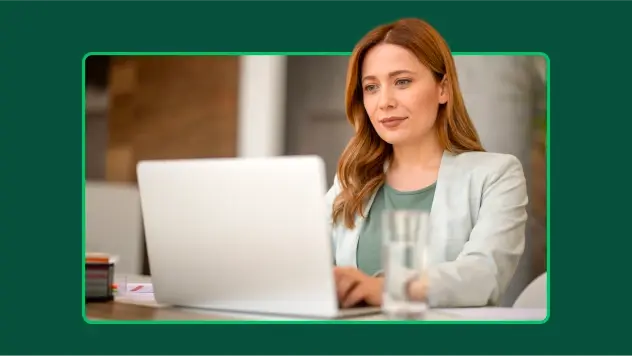
Työkaluhakemisto
Työkalumme on suunniteltu hyödyntämään palautetta työtehtävässäsi tai toimialallasi.

Kyselytutkimusmallit
Tutustu yli 400 asiantuntijoiden tekemään muokattavaan kyselytutkimusmalliin. Luo ja lähetä nopeasti kiinnostavia SurveyMonkey-kyselytutkimuksia.

Luo irtisanoutumishaastattelulomakkeita saadaksesi selville, missä on parannettavaa
Kysymällä irtisanoutumishaastattelussa juuri oikeat kysymykset voit vähentää työvoiman vaihtuvuutta. Aloita jo tänään työntekijälomaketyökalun ja -mallien avulla.
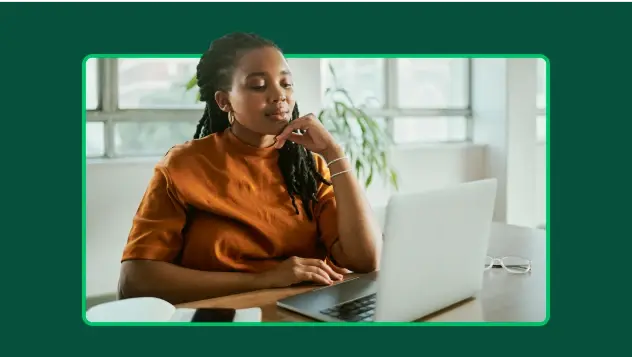
Hanki tarvittavat luvat verkossa täytettävillä suostumuslomakkeilla
Hanki tarvitsemasi luvat muokattavan suostumuslomakkeen avulla. Rekisteröidy ilmaiseksi jo tänään ja laadi lomakkeita suostumuslomakemalliemme avulla.