Fact: People are talking about you online.
Some of it’s good and some of it’s, well, constructive. But if the customer is always right, you can’t go wrong by showing off great customer service on social media. How you handle public customer comments and complaints can say a lot about your business. Social media can quickly show a lot of people you’re doing a great job, or it can draw a lot of attention to customer complaints. Perhaps Amazon CEO, Jeff Bezos said it best:
How to react fast in a PR crisis
Listen to consumers on the SurveyMonkey Audience global panel to make crucial real-time decisions.
Why good social media customer service is key
- To retain current customers by responding to their complaints.
- To win new business by showing off your excellent customer service skills.
Here’s an example of how it can look to the world when your customer service team is on the ball and works hard to increase customer satisfaction:
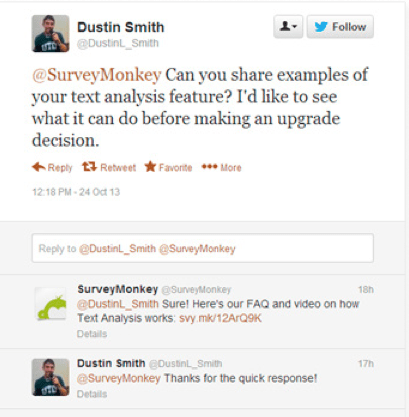
A potential customer had a question, and we gave him the information he needed to make a purchase right away. Responding promptly also showed both this customer and others that we have their back. That’s a nice little win, and it only took us a few seconds to pull it off. Compare this effort with trying to overhaul other customer touchpoints.
5 simple steps to help you perfect your customer service online
1. Be on the Lookout
You can’t respond to complaints you don’t see, so make a point of spending time on your social accounts. You’ll need to monitor your Facebook page and Twitter account, and potentially LinkedIn and Google+. Looking at customer ratings and reviews in places like Yelp, e-commerce sites, blogs, and forums is also really important (to the extent they’re applicable to your business, that is).
You should also do a Google search to get the lay of the land. And we recommend setting up a Google Alert based on your company or product names, which automatically sends you an email whenever you get mentioned. Other social listening tools, like Hootsuite, can give you a jump as well. These come in large and small packages and can monitor mentions about you across the web and spot trends you’re associated with.
Don’t have time for all this? If you don’t have a designated support team, put 30 minutes on your calendar a few times a week to dedicate yourself to online monitoring.
2. Be Prompt
The moment a problem, complaint, question or suggestion surfaces on one of these channels, you’ll want to address it. Whether the post is positive or negative, be sure to respond publicly rather than via direct message. This approach ensures not only that your customer will be alerted, but it clarifies the answer for anyone else viewing the post.
You should take a slightly different approach depending on what your customers have to say:
- Questions: Answer them and follow up to ask if they need anything else
- Complaints: Work with customers to understand and then solve the problem
- Feedback: Thank them for the suggestion, address it if possible, and follow up
Never attempt to hide or delete honest criticisms or complaints on social media. Addressing the issue publicly builds trust and credibility. And trying to mask negative feedback can lead customers to raise their complaints in forums where you have less control.
3. Remember: The Customer is Always Right
It may be a cliché, but the nicer you treat your customers, the better. Apologize, explain how you’ll use your mistake to make better decisions down the road, and ask what else you can do to improve the customer experience. You’ll look great, and it’ll show potential customers how awesome your customer service is.
4. Give Them More Avenues to Complain
If you find that people are venting mostly on social media sites, there’s a chance they’re unaware of how to contact you directly. By making your phone number (if you offer one) and email address easy to find or setting up a feedback form, you can keep complaints in your inbox or voicemail, where only you can see them.
5. Be Proactive
Use the feedback you get to prevent other feedback and complaints from coming in. If you find that some questions get asked all the time, add the answers to your FAQs. Build out documentation and instructions. Or change your product or service to keep questions from arising in the first place.
Need some starter ideas? We’d recommend a customer feedback survey or social media survey to help identify problem areas before they arise.
Even when people on social media and community forums are not talking about you specifically, feel free to join groups in your field on sites like Quora and Reddit to help answer questions. You can also reach out to potential customers on Twitter and other social networks. You don’t have to be doing the hard-sell out there–just chime in.
Find more ideas for collecting informal feedback on social media, and learn all the ways your business will benefit when you measure customer satisfaction.





